You don’t need a reason to be an absentee voter. Every registered Wisconsin voter has the ability to request an absentee ballot. But before you can do that, you have to be registered to vote.
Step 1: Make sure you’re registered to vote
You can register by mail or in-person at your municipal clerk's office. You can also register online at myvote.wi.gov. Depending on how you register, you may need to show a proof of residence document.
Even if you think you’re registered, it’s a good idea to check your status and make sure your name and address are up to date. Most registered voters will need to provide an acceptable photo ID when they request an absentee ballot. You can request your ballot easily online, especially if you use a mobile device.
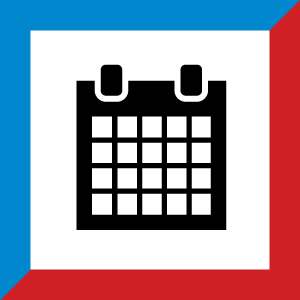
Don’t miss out. There are different deadlines for registering to vote in-person, by mail, or online in Wisconsin. Make sure you know the different registration deadlines for 2021’s General Election. You can always register to vote at your polling place on Election Day.
Step 2: Request your absentee ballot
Interested in voting absentee by mail? Request your absentee ballot in minutes at myvote.wi.gov. You can also request a ballot by sending an absentee ballot request form to your municipal clerk’s office. Most voters will need to provide an acceptable photo ID when they request an absentee ballot. It’s easy to do online, especially if you use a mobile device.
Eligible voters who want to vote in person before Election Day can request and cast an absentee ballot at their municipal clerk’s office. Visit myvote.wi.gov to find your local clerk’s office, and remember to bring an acceptable photo ID.
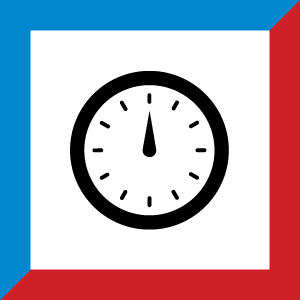
Act early. It takes Wisconsin time to process voter requests and mail out ballots. Don’t wait until the General Election deadlines to request your absentee ballot.